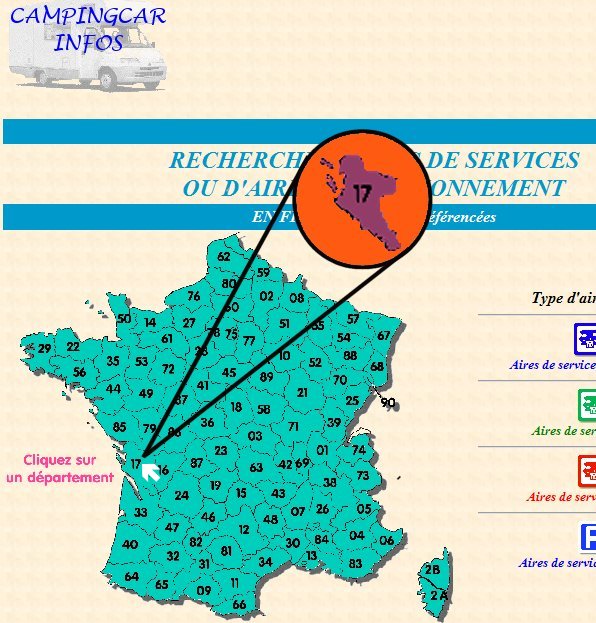|
|
"Aires de services" user guide |
This explanation will help you showing how to use service areas pages functionalities .
We will take in this exemple the department of Charente Maritime (17)

|
Click a department to show it only once. If you leave the cursor without clicking above, the department's name will appear. |
|
|
______________________________________________________________________
|
|
|
|
|
|
Here the requested page"Department 17"
|
|
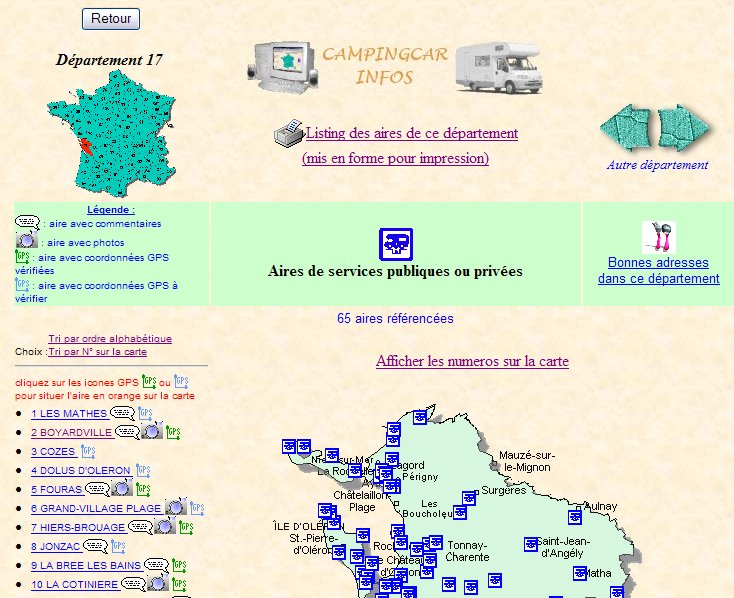 |
|
|
|
|
|
|
|
|
Let us examine now the information's bar and tools at top of the page
|
|
|
___________________________________________________________________________________________________________________
___________________________________________________________________________________________________________________ |
|
|
|
|
|
|
|
|
In order to show your selection, the department is of color orange on the France mapat the top on the left.
|
|
 |
|
|
|
|
|
You can scroll departments clicking on arrows. Now is selected department 17. If you are clicking on the right arrow several times, pages of departments 18, 19, 20, ... will scroll. And if you areclicking on the left arrow everal times, pages of departments 16,15,14, ... will scroll.
|
|
 |
|
|
|
|
|
You canprint all characteristics of services areas of selected department clicking on printer icon You will then obtain a page-setting for an impression on your printer. |
|
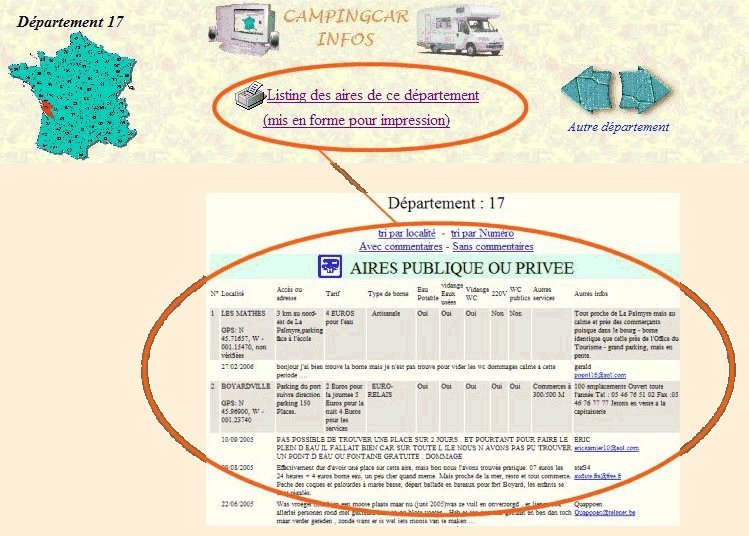 |
|
|
|
|
|
Each service area have its logos. You will find their significances here:
|
|
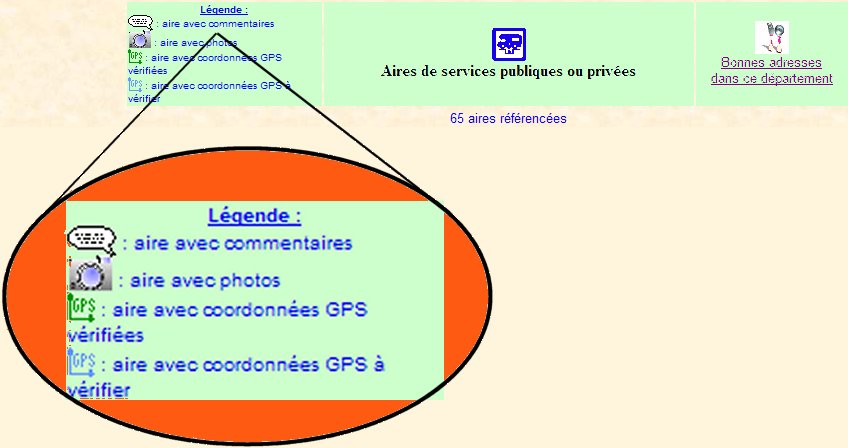 |
|
|
|
|
|
You can
sort services areas by alphabetical order
clicking on "Tri par ordre alphabétique"
|
|
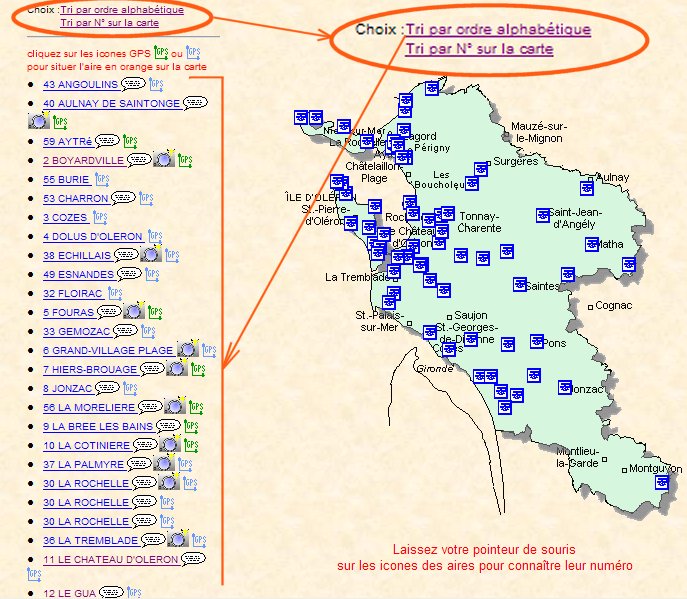 |
|
|
|
|
|
.............You can also sort by numerical order clicking on .............."Tri
par N° sur la carte "
|
|
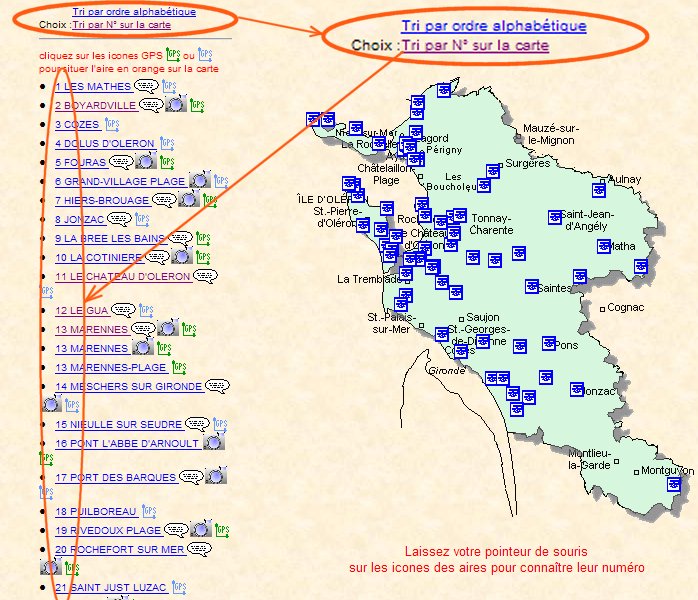 |
|
|
|
|
|
If you to leave your cursor on the area of your choice without clicking N° above as well as the name the service area will apear.
|
|
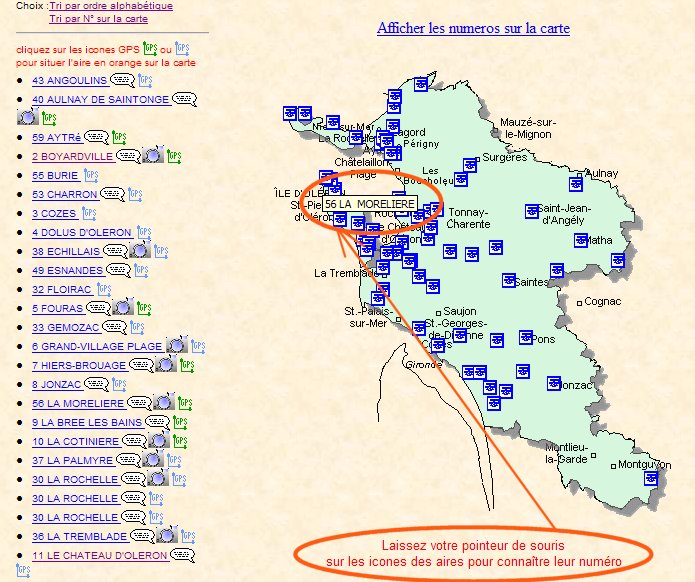 |
|
|
|
|
|
clicking "Afficher
les numéros sur la carte" shows all service areas numbers.
|
|
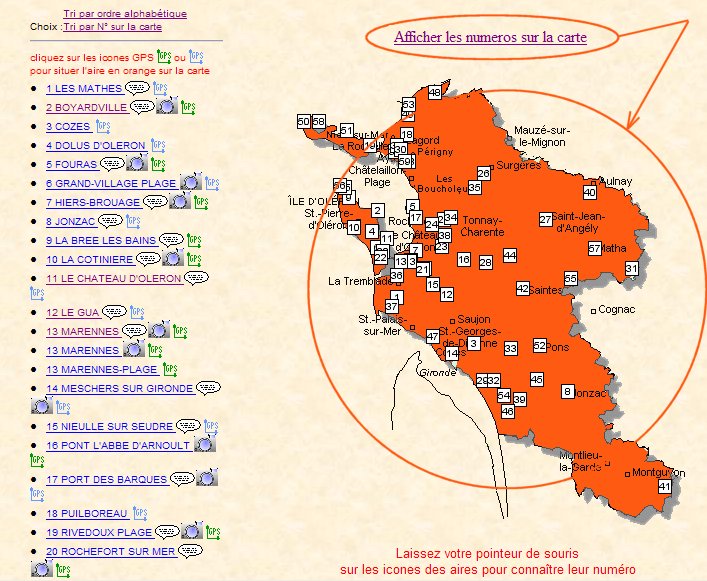 |
|
|
|
|
|
To locate a service area on the map, you must click on the "GPS" icon. the black point before the name or the N° of the service area will be red. this one will be useful as marker to locate you. |
|
|
|
©Les photos, logos et informations
présentées sur ce site sont la propriété exclusive
du webmaster.
Toute reproduction nécessite son accord préalable.©